Visual Studio CodeでPHPファイルを開くと警告が出るときの対応

Windows版のVisual Studio CodeでPHPファイルを開くと、Cannot calidate since no PHP executable is set. Use the setting php.validate.executablePath' to configure PHP executable.と警告が出る。
これはVisual Studio CodeにPHPの実行ファイルのパスが設定されていないことで表示されるので、
警告にある通り[ファイル]-[基本設定]-[設定]からsetting.jsonを開き、php.validate.executablePathにphp.exeのフルパスを設定する。*1
setting.json { "php.validate.executablePath": "php.exeのフルパス" }
php.exeのパスを設定していない時は構文に誤りがあってもシンタックスエラーにならなかったが、設定後はシンタックスエラーが発生するようになった。
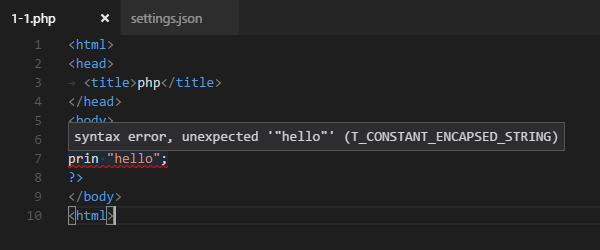
入力中に構文チェックをする場合は、リンターを入力時に実行するようsetting.jsonにphp.validate.runの項目を追記する。
setting.json { "php.validate.run": "onType" }
LogstashをインストールしてElasticsearchにデータを登録する
(2018/02/18) LogstashからElasticsearchへのデータ登録については新しい記事があります。 mamori017.hatenablog.com
前提
Elasticsearch、Kibanaがインストール済みの環境にLogstashをインストールすることを前提にしています。
Logstash
リポジトリを登録する。
$ wget -qO - https://artifacts.elastic.co/GPG-KEY-elasticsearch | sudo apt-key add -
httpsに対応したapt methodをインストールする。
$ sudo apt-get install apt-transport-https
パッケージのダウンロード元を追記する。
$ echo "deb https://artifacts.elastic.co/packages/5.x/apt stable main" | sudo tee -a /etc/apt/sources.list.d/elastic-5.x.list
Logstashをインストールする。
$ sudo apt-get update $ sudo apt-get install logstash
Elasticsearchにデータを登録する
適当にログを用意する。試しにWindows IISログを/home/share/ubuntu/test.logとして保存したものを使用する。
#Software: Microsoft Internet Information Services 10.0 #Version: 1.0 #Date: 2017-04-12 01:48:53 #Fields: date time s-ip cs-method cs-uri-stem cs-uri-query s-port cs-username c-ip cs(User-Agent) cs(Referer) sc-status sc-substatus sc-win32-status time-taken 2017-04-12 01:51:31 127.0.0.1 GET / - 80 - 127.0.0.1 Mozilla/5.0+(Windows+NT+10.0;+Win64;+x64)+AppleWebKit/537.36+(KHTML,+like+Gecko)+Chrome/56.0.2924.87+Safari/537.36 - 200 0 0 1280 2017-04-12 01:51:31 127.0.0.1 GET /iisstart.png - 80 - 127.0.0.1 Mozilla/5.0+(Windows+NT+10.0;+Win64;+x64)+AppleWebKit/537.36+(KHTML,+like+Gecko)+Chrome/56.0.2924.87+Safari/537.36 http://127.0.0.1/ 200 0 0 11 2017-04-12 01:51:31 127.0.0.1 GET /favicon.ico - 80 - 127.0.0.1 Mozilla/5.0+(Windows+NT+10.0;+Win64;+x64)+AppleWebKit/537.36+(KHTML,+like+Gecko)+Chrome/56.0.2924.87+Safari/537.36 http://127.0.0.1/ 404 0 2 2
データを取り込むための設定を行う。
$ sudo vi /etc/logstash/conf.d/pipeline.conf
pipeline.confについてはよくわかっていないので、とりあえず登録を行うファイルとファイルの読み込み開始位置の設定、登録先のElasticsearchのURLだけを記述した。
input { file { path => "/home/share/test.log" start_position => "beginning" } } output { elasticsearch { hosts => ["localhost:9200"] } }
logstashを起動する。
$ sudo service logstash start
curl 'localhost:9200/_cat/indices?v'で登録されているか確認してみる。index項目名がlogstash-yyyy.mm.ddのデータが存在しているはず。
$ sudo curl 'localhost:9200/_cat/indices?v' health status index uuid pri rep docs.count docs.deleted store.size pri.store.size yellow open logstash-2017.04.21 MgSZzLJLSdaFJfhLlUao6A 5 1 7 0 22.4kb 22.4kb yellow open .kibana TjYeEr9cRZShGEaM-BAd0g 1 1 2 0 9.6kb 9.6kb
Kibanaでは取り込んだログを見ることができた。

![データ分析基盤構築入門[Fluentd、Elasticsearch、Kibanaによるログ収集と可視化] データ分析基盤構築入門[Fluentd、Elasticsearch、Kibanaによるログ収集と可視化]](https://images-fe.ssl-images-amazon.com/images/I/51DaJ8XniUL._SL160_.jpg)
データ分析基盤構築入門[Fluentd、Elasticsearch、Kibanaによるログ収集と可視化]
- 作者: 鈴木健太,吉田健太郎,大谷純,道井俊介
- 出版社/メーカー: 技術評論社
- 発売日: 2017/09/21
- メディア: 単行本(ソフトカバー)
- この商品を含むブログ (2件) を見る
Ubuntu 16.04にElasticSearch 5.3.0とKibana 5.3.0をインストールする
OpenJDK
ElasticsearchはJava 8が必要になるのでOpenJDKを使用してインストールする。
$ apt-get install openjdk-8-jdk
Javaバージョンを確認する。
ubuntu@ubuntu:~$ java -version openjdk version "1.8.0_121" OpenJDK Runtime Environment (build 1.8.0_121-8u121-b13-0ubuntu1.16.04.2-b13) OpenJDK 64-Bit Server VM (build 25.121-b13, mixed mode)
Elasticsearch
リポジトリを登録する。
$ wget -qO - https://packages.elastic.co/GPG-KEY-elasticsearch | sudo apt-key add -
パッケージのダウンロード元を追記する。
$ echo "deb http://packages.elastic.co/elasticsearch/5.x/debian stable main" | sudo tee -a /etc/apt/sources.list.d/elasticsearch-5.x.list
Elasticsearchをインストールする。
$ sudo apt-get update $ sudo apt-get install elasticsearch
この時点でElasticsearchのバージョンは5.0.0-alphaになっているはずなので5.3.0にアップデートする。このアップデートをスキップした場合、ブラウザでKibanaを見たときにElasticsearchとKibanaでバージョンが違うと警告が出る。
$ wget https://artifacts.elastic.co/downloads/elasticsearch/elasticsearch-5.3.0.deb
$ sudo dpkg -i elasticsearch-5.3.0.deb
リモート接続を許可するため、/etc/elasticsearch/elasticsearch.ymlの設定を変更する。
変更前 #network.host: "localhost" 変更後 network.host: "0.0.0.0"
Elasticsearchを開始する。
ubuntu@ubuntu:~$ sudo /etc/init.d/elasticsearch start [ ok ] Starting elasticsearch (via systemctl): elasticsearch.service.
curl http://localhost:9200でElasticsearchが動作しているか確認したところ、curl: (7) Failed to connect to localhost port 9200 接続を拒否されましたと出力された。
この記事によると、ElasticsearchはIPv4とIPv6どちらにもバインドするようなので、IPv6を無効にするようhostsファイルを変更する。
変更前 ::1 localhost 変更後 #::1 localhost
再度確認してみたところ表示されるようになった。
ubuntu@ubuntu:~$ curl "http://localhost:9200/"
{
"name" : "EVAwQeO",
"cluster_name" : "elasticsearch",
"cluster_uuid" : "y0uAjCj5TE2M6Z-Zw4TK9g",
"version" : {
"number" : "5.3.0",
"build_hash" : "3adb13b",
"build_date" : "2017-03-23T03:31:50.652Z",
"build_snapshot" : false,
"lucene_version" : "6.4.1"
},
"tagline" : "You Know, for Search"
}
Kibana
リポジトリを登録する。
$ sudo wget -qO - https://artifacts.elastic.co/GPG-KEY-elasticsearch | sudo apt-key add -
httpsに対応したapt methodをインストールする。
$ sudo apt-get install apt-transport-https
パッケージのダウンロード元を追記する。
$ echo "deb https://artifacts.elastic.co/packages/5.x/apt stable main" | sudo tee -a /etc/apt/sources.list.d/elastic-5.x.list
Kibanaをインストールする。
$ sudo apt-get update $ sudo apt-get install kibana
リモート接続を許可するため、/etc/kibana/kibana.ymlの設定を変更する。
server.host: "0.0.0.0"
Kibanaを開始する。
ubuntu@ubuntu:~$ sudo /etc/init.d/kibana start
kibana started
ブラウザからhttp://localhost:5601にアクセスして確認する。
ここで警告が出ていなければインストールは完了。

Elasticsearchが起動していなかったり、ElasticsearchとKibanaのバージョンが異なっていたりするとStatus:Redと表示される。この画面の場合はElasticsearchが起動していない場合。

![データ分析基盤構築入門[Fluentd、Elasticsearch、Kibanaによるログ収集と可視化] データ分析基盤構築入門[Fluentd、Elasticsearch、Kibanaによるログ収集と可視化]](https://images-fe.ssl-images-amazon.com/images/I/51DaJ8XniUL._SL160_.jpg)
データ分析基盤構築入門[Fluentd、Elasticsearch、Kibanaによるログ収集と可視化]
- 作者: 鈴木健太,吉田健太郎,大谷純,道井俊介
- 出版社/メーカー: 技術評論社
- 発売日: 2017/09/21
- メディア: 単行本(ソフトカバー)
- この商品を含むブログを見る